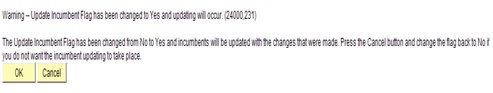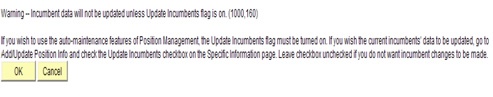Purpose
To provide payroll system users with information regarding the changes made to the Position Management Update Incumbent Process
Overview
The Unified Courts System maintains its own positions in the PayServ System.
While most of the functionality within Position Management will remain the same, OSC has improved the functionality of the update incumbent process. Beginning on June 15, 2011, when information is entered on the Position Data page, the update incumbent process will automatically update the Job Data page for ALL incumbents of the position.
New Feature on Position Management
PayServ will no longer give the agency user the option to de-select each incumbent that would be affected by an update in Position Data. All incumbents of the affected position will be updated on Job Data if the Update Incumbents box on the Specific Information tab is checked and the transaction is saved.
If the agency user saves a transaction in Position Management and the Update Incumbents box is checked but the prior row has the box unchecked, the following new message will appear:
If the Update Incumbent box is unchecked and a transaction is saved on the Position Data page, the agency user will no longer receive a warning that there will be no updates to Job Data for each incumbent that would be impacted by the change. Instead the following message will appear only once, upon saving the transaction:
In order to prevent the incumbent(s) from updating automatically, the agency user MUST make sure the Update Incumbents box on the Specific Information tab is unchecked BEFORE saving the transaction. If a transaction is saved before the Update Incumbents box is un-checked, a row will be inserted on the Job Data page.
If a transaction is saved and the update incumbent process is initiated a new message will appear with the following information:
Examined: #, Bypassed: #, Update Errors: #, Update Warnings: #, Clean Updates #. (24000,230)
During the Update incumbent processing, the above counts reflect the number of incumbents examined for update, those for whom Job updating was bypassed, those for whom Job updates failed due to error, those for whom Job updates were successful with warning messages issued and those for whom Job updates were successful with no warning or error messages issued.
- Number of Employees Examined (Total Incumbents in the Position)
- Number of Employees Bypassed (Incumbents who were bypassed per certain existing Position rules)
- Number of Update Errors (Incumbents not processed)
- Number of Update Warnings (Incumbents who were processed with warnings per certain existing Job rules)
- Number of Clean Updates (Incumbents who were processed with no warnings/errors)
If no incumbent(s) was bypassed or received a warning or error message, they should be considered to have updated “Clean” to the Job Data page. If an incumbent(s) was bypassed or received a warning or error message, the associated message(s) is available on a new Table called Posn Inc Upd Messages Review using the following path:
- Organizational Development > Maintain Positions/Budgets > Posn Inc Upd Messages Review
These messages will be purged on a weekly basis via the Batch Process for messages greater than 30 days old.
Display Change
Display of the Job Information panel in Position Data has been updated to include a view of all current Under-Fill Incumbents. Previously, there was no way to view this information.
Agency Errors
If an agency user saves a transaction on Position Data that results in the incumbent being updated on the Job Data page in error, they must submit a Job Action Request using the Action/Reason code of DTA/COR (Data Change/Correct History) to have the row(s) on Position Data and Job Data removed or corrected.
Questions
Any questions about this bulletin and the update incumbent process should be e-mailed to the Position Management Mailbox.