Section 212 Notification
- When should I report?
- What if I don’t know if an employee is a disability or service retiree?
- Will I be able to see what has been reported after I submit the information?
- Why don’t I see all the information I submitted?
- What if I make a mistake in my data entry?
- What action should I take after notifying the Retirement System a service retiree exceeded the Section 212 limit?
- Can a payroll service provider submit this information?
- Why doesn’t anything happen when I click on the log on button?
Annual Reporting
- Who should I report on the annual report?
- I certified that there was no one to report, but now I realize that I have someone who should be reported. What do I do?
- On the Post-Retirement Annual Reporting screen, why is Section 212 information requested for some retirees?
- I report for more than one employer. How do I report retirees for each separate location?
- How can I see all the information I entered?
- What do I do if the information I submitted is incorrect or I made a mistake?
- Can a payroll service provider submit this information?
- Why doesn’t anything happen when I click on the log on button?
Section 212 Notification
Once a service retiree has exceeded the Section 212 limit, you should provide notification as soon as possible.
What if I don’t know if an employee is a disability or service retiree?
If you have any questions regarding a retiree’s status, you should email the Post-Retirement Unit at [email protected].
Will I be able to see what has been reported after I submit the information?
Yes. You can review the information you entered after you click on the “Submit & Close” button on the Section 212 Notification Form screen. Once you click this button, you will be returned to the Section 212 Notification Summary screen, where the retiree information you reported will be displayed.
Why don’t I see all the information I submitted?
Due to space constraints, not all the data you entered for a retiree will be displayed. But you can see the complete record by clicking on the “View Details” button.
What if I make a mistake in my data entry?
You cannot edit or delete information already submitted. If any changes are necessary, you should email the Post-Retirement Unit at [email protected].
What action should I take after notifying the Retirement System a service retiree exceeded the Section 212 limit?
No further action is required on your part. NYSLRS will review the information you provided, determine any next steps and contact the retiree, if necessary.
Can a payroll service provider submit this information?
No. As certification is required, you must submit this information directly and not by means of a payroll service provider.
Why doesn’t anything happen when I click on the log on button?
If you are having difficulty logging into your PRR account, please email [email protected] or call 866-805-0990 (press 1, then 6).
Other technical requirements:
The following requirements will be necessary for employers to access the Post-Retirement Reporting (PRR) application:
- Internet access and Microsoft Edge.
- An Intel type Personal Computer (PC) or MAC (Computer must have Intel-based hardware).
- Ability to create an American Standard Code for Information Exchange (ASCII) file and/or modify current ASCII file format.
- Security: The Retirement System uses standard 128-bit SSL (Secure Socket Layer) encryption for submitting Post-Retirement Reporting over the web. Employers and/or service providers accessing this application are authenticated using Lotus Notes.
Annual Reporting
Who should I report on the annual report?
You should report any individual you employed during the previous calendar year (including independent contractors/consultants) who retired from one of the eight New York public retirement systems. The New York public retirement systems are:
- New York State Employees’ Retirement System
- New York State Police and Fire Retirement System
- New York State Teachers’ Retirement System
- New York City Employees’ Retirement System
- New York City Teachers’ Retirement System
- New York City Police Pension Fund
- New York City Fire Department Pension Fund
- New York City Board of Education Retirement System
You are not required to report an individual who retired from the federal government or from a private employer.
I certified that there was no one to report, but now I realize that I have someone who should be reported. What do I do?
You just need to log on, return to the Post-Retirement Annual Reporting screen and click on the “Add person to report” button.
On the Post-Retirement Annual Reporting screen, why is Section 212 information requested for some retirees?
The Section 212 fields are only displayed when a service retiree’s annual earnings are greater than the current Section 212 limit and a Section 212 Notification has not been submitted to the Retirement System. If the employee is a disability retiree, these fields do not have to be completed.
I report for more than one employer. How do I report retirees for each separate location?
On the Post-Retirement Annual Reporting screen, you will be able to choose, from a drop-down list, the names and location codes of all employers that you report for. From this screen, you can choose to add a person to the report or certify that you have no one to report for each employer listed.
How can I see all the information I entered?
You can review the information you entered after you click on the “Submit & Close” button located on the Post-Retirement Annual Report (form) screen. Once you click this button, you will be returned to the Post-Retirement Annual Report Summary screen, where a list of the retirees you reported will be displayed. Due to space constraints, this list does not show all the data you entered for an individual retiree. But you can see the complete record, by clicking on the “View Details” button.
What do I do if the information I submitted is incorrect or I made a mistake?
You cannot edit or delete information already submitted. If any changes are necessary, you should email the Post-Retirement Unit at [email protected].
Can a payroll service provider submit this information?
No. As certification is required, you must submit this information directly and not through a payroll service provider.
Why doesn’t anything happen when I click on the log on button?
If you are having difficulty logging into your account, please email [email protected] or call 866-805-0990 (press 1, then 6).
Other technical requirements:
The following requirements will be necessary for employers to access the Post-Retirement Reporting (PRR) application:
- Internet access and Microsoft Edge.
- An Intel type Personal Computer (PC) or MAC (Computer must have Intel-based hardware).
- Ability to create an American Standard Code for Information Interchange (ASCII) file and/or modify current ASCII file format.
- Security: The Retirement System uses standard 128-bit SSL (Secure Socket Layer) encryption for submitting Post-Retirement Reporting over the web. Employers and/or service providers accessing this application are authenticated using Lotus Notes.
Rev. 3/24