With direct deposit, your retirement benefit payment is deposited directly into your bank account on the last business day of each month. It’s quick and safe. Our Pension Payment Calendar lists a schedule of direct deposit dates by month.
Not using direct deposit yet? Don’t wait to receive a check in the mail. Sign up for direct deposit now and get your money sooner.
Update Your Direct Deposit Information
When you make changes to your direct deposit information, NYSLRS will send you a letter confirming the change and the effective date. If possible, keep your current bank account open until you receive our letter confirming the date we'll deposit your next benefit payment to the new account.
Use Retirement Online
Retirement Online is the fastest way to update your direct deposit information. Your changes will generally be applied within one or two payments.
Sign in to your Retirement Online account. From the top of your Account Homepage, in the ‘I want to’ section, click the “Update Direct Deposit” link. You can change banks or switch accounts within the same bank using Retirement Online.
Be sure that the account number and routing number you enter are correct. You are limited to one direct deposit transaction in Retirement Online per day.
If you have a joint account holder on your bank account, you’ll need to print and complete the Electronic Funds Transfer Direct Deposit Enrollment Application (RS6370) and be sure your joint account holder signs the form. You’ll be asked to upload the completed form in Retirement Online. You can also attach the completed application to our secure contact form or mail it to NYSLRS at the address below.
Submit a Paper Form
If you update your direct deposit information using the paper application, it may take up to 60 days to apply your changes.
Complete an Electronic Funds Transfer Direct Deposit Enrollment Application (RS6370) and mail it to:
NYSLRS
110 State Street
Albany, NY 12244-0001
Be sure to attach a voided check or have a bank representative complete section three of the form.
You can also send a completed application by attaching it to our secure contact form.
Ask Your Bank to Fax Your Changes
If you are changing account numbers but not changing your bank, your bank can fax your direct deposit update request to 518-473-5323. If your bank faxes your request, you don’t have to make updates in Retirement Online or submit a paper application.
Have a bank representative include the following information, on their letterhead, in the fax:
- Your name;
- Your NYSLRS ID or retirement number;
- Old and new account numbers and bank routing number; and
- A bank representative’s signature.
Sign Up for Direct Deposit
Signing up for direct deposit is safe and secure. You’ll avoid standing in bank lines or dealing with bad weather to cash a check. And you won’t need to worry that your check might be lost in the mail or stolen.
To get started, sign in to your Retirement Online account. From the top of your Account Homepage, in the ‘I want to’ section, click the “Update Direct Deposit” link. You will need your bank account number and your bank’s routing number to sign up.
If you have a joint account holder on your bank account, you’ll need to print and complete the Electronic Funds Transfer Direct Deposit Enrollment Application (RS6370). Be sure your joint account holder signs the form. You will be asked to upload the completed form in Retirement Online. You can also attach the application to our secure contact form or mail it to NYSLRS at the address below.
If you don’t have a Retirement Online account, please complete an Electronic Funds Transfer Direct Deposit Enrollment Application (RS6370) and mail it to:
NYSLRS
110 State Street
Albany, NY 12244-0001
If you need to cancel direct deposit, you can do it in Retirement Online or by sending us a signed letter. You will then receive a paper check, which will be mailed to the address we have on file for you. Checks are mailed on the second-to-last business day of each month.
To cancel direct deposit, sign in to your Retirement Online account. From the top of your Account Homepage, in the ‘I want to’ section, click the “Update Direct Deposit” link.
You can also cancel direct deposit by sending us a letter that includes your name, NYSLRS ID or retirement number, address and signature. You can attach your letter to our secure contact form, fax it to 518-473-5323 or mail it to:
NYSLRS
110 State Street
Albany, NY 12244-0001
Rev. 5/23