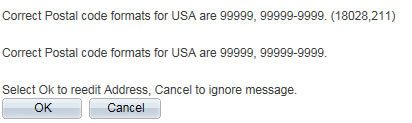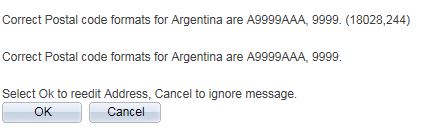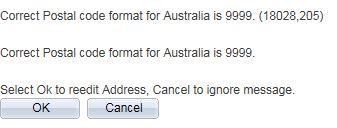Purpose
To explain the new functionality and formatting for employee addresses in the payroll system
Affected Employees
All employees
Effective Date(s)
March 18, 2016
Background
OSC has developed functionality on the employee address fields in PayServ to help agencies enter more accurate employee address information.
New Functionality
Addresses Required for All Employees
Agencies must enter an address for all employees. Agencies will no longer be able to save the Employee Address page without entering an address.
Address Capitalization
All information entered by agencies into the address fields will be capitalized automatically by the payroll system.
New Data Entry Requirements for Foreign Addresses
When an agency enters an address for an employee, the payroll system will now require specific fields be entered based on the country’s postal format requirements. Please see the attached list of countries and field requirements that have been set up in the payroll system. The attachment includes address format samples for each country. If an agency hires an employee with a foreign address from a country that is not on the list, please enter the employee’s work address and email the OSC Tax and Compliance mailbox so that the country can be set up in the payroll system.
Zip Codes
Some countries have specific formatting for their zip/postal codes. If a value is entered that is not formatted correctly, the agency will receive an error message.
The messages have been configured to indicate the actual country name and will include examples of acceptable formatting. The agency payroll officer will have the option to either select OK to edit the zip/postal code or select Cancel to ignore the message and accept the value as originally entered.
Please see the following examples:
Agency Actions - Automated Interface
Agencies that use the Automated Interface (AI) to load their data to PayServ will be affected by the address formatting updates. If an address is entered into their system and the AI is run to load to PayServ, the address formatting will be subject to all of the configuration as if it were manually entered into PayServ. The entry will reject and will be reported on the agency’s NHRP574 reject report. The agency must fix the data issue and resend the AI or direct enter the correction in PayServ. Attached is a crosswalk for the AI address field requirements for the NHRP573 input file.
Questions
Questions regarding this bulletin may be e-mailed to the Payroll Earnings mailbox.