Retirement Online allows you to securely report service and salary information and contribution, loan and service credit purchase (arrears) payments for employees who are NYSLRS members.
If you do not have a username and password, work with your Retirement Online contact and security administrators to receive access. Your contact administrator will be able to add you as an employer contact, and your security administrator will make sure you have access to Retirement Online.
For more information about using Retirement Online, visit our How To Use Retirement Online page. You’ll find quick guides and short videos to help you use Retirement Online for enrollment and reporting.
If you need your password reset or have technical questions about using the system, you can call the Retirement Online Help Desk at 844-619-9614 between 8:00 am and 4:30 pm Eastern Time, or use the help desk form.
If you have questions about reporting — such as what earnings to report or how to calculate days worked — email the Employer Reporting unit.
Legacy Reporting Format
Legacy reporting in Retirement Online uses the same format that you previously used to submit monthly reports through the Retirement Internet Reporting (RIR) program (here is a sample monthly reporting file). It’s likely that you will upload your monthly report file in Retirement Online. It is also possible to report using a manual reporting process, which may be preferred by small employers.
If you have questions on how to report, email our reporting staff for more information.
In addition to the requirements below, please make sure that your file does not include headers, footers or totals. Set your font size at 10 or 11 point, but no larger.
You may upload your report in the following file types:
- Text file (*.txt)
- Formatted text (space delimited) (*.prn)
- Comma-separated values file (*.csv)
- Report file (*.rpt)
- Data file (*.dat)
- Columns A – E and N on the monthly file and columns A – E on the adjustment file should be formatted as text so that no leading zeros fall off.
Formatted Record to be Transferred
| Name | Width | Remarks |
|---|---|---|
| Location Code | 5 | Code assigned by NYSLRS |
| Report Code | 3 | Code assigned by NYSLRS |
| Year, Month, and Day Reported | 8 | (YYYYMMDD) — For example, December 31, 2015 would appear as 20151231 |
| Registration Number | 8 | Does not include hyphen All PFRS members’ registration numbers must begin with 0A (zero A) or 0B (zero B) If member does not have a registration number, he or she should not be reported |
| Social Security Number | 9 | Does not include hyphens. First 5 numbers may be X’d out (e.g., XXXXX1234) |
| Control Initial | 1 | First letter of the member’s last name |
| Member’s Last Name | 20 | Suffixes such as JR., SR., III, may be included; however, they are not required |
| Member’s First Name | 20 | Prefixes such as DR., HON., COMR. may be included; however, they are not required |
| Days of Service* | 10 | A number between 0.00 and 9999999.99 |
| Gross Salary* | 10 | A dollar amount between 0.00 and 9999999.99 |
| Contributions* | 10 | A dollar amount between 0.00 and 9999999.99 |
| Loan Payment* | 10 | A dollar amount between 0.00 and 9999999.99 |
| Service Credit Purchase (Arrears) Payment* | 10 | A dollar amount between 0.00 and 9999999.99 |
| Department or Item Number | 5 | Any five-character/number that would aid in identifying a member |
| Total Characters | 129 | |
| *Fields include explicit decimal point. | ||
Enhanced Reporting Format
NYSLRS’ goal is to help all employers report using our enhanced reporting format. NYSLRS will work with you and your reporting file creators (whether outside payroll service providers or in-house IT staff) to advance to an enhanced reporting format. This new format will provide several benefits for employers, including fewer requests for earnings and other information when an employee applies for retirement. Visit our Enhanced Reporting – Gold Certification page for more information.
Rev. 2/20