Using Retirement Online
Enrolling a member through Retirement Online allows you to immediately view important information, such as your employee’s tier and contribution rate, so deductions can begin on time.
- Sign in to Retirement Online.
- From your Account Homepage, click the “Access Enrollment Dashboard” button to begin the enrollment process.
Once you complete the enrollment process, an Enrollment Confirmation message will appear. It will contain the member’s NYSLRS ID, contribution rate and tier. Additional information about the member can be found by going to the Reporting Dashboard and selecting the “Member Contribution Rate” link.
As part of the enrollment process, you will need to select a job code that best describes the work your employee does. This code, in part, determines retirement benefit plan eligibility, so it’s important to choose the correct one. NYSLRS has created a job code tool to help you pick the right code and make sure that your employee receives the benefits to which they are entitled.
Mandatory Members: If you enroll mandatory members using Retirement Online, you do not need to submit a paper membership application to NYSLRS, and you will not be prompted to upload one through Retirement Online.
Optional Members: The employee must complete a Membership Registration form (RS5420) and you must upload the form in Retirement Online as part of the enrollment process.
Please ask your employee to complete the form in black ink, and make sure that the application is legible. If anything appears illegible, please have them rewrite the information clearly above the field before submitting. Any alterations should be initialed.
Beneficiary Designations for New Employees: Once the employee is enrolled and they have a NYSLRS ID, encourage them to sign up for Retirement Online to designate beneficiaries, rather than providing a paper beneficiary form. It’s faster for the employee — their beneficiary designations will be added to their member account sooner than if they complete and mail a paper form. Please don’t submit paper forms to us on their behalf. This will help ensure we don’t receive multiple requests for the same member, which delays processing.
Enrolling Off-Hours Employees
Under most circumstances, optional employees (including part-time, seasonal, substitute, on-call and per diem employees) are required to be on your payroll, in paid status and physically at work, the day they are enrolled.
However, if the employee does not work regular, standard business hours (for example, if they work the evening, weekend, or holiday shift), use Retirement Online to enroll them on the first business day after you receive the employee’s completed membership application (regardless of your office’s hours).
When you enter their job information:
- Choose ‘Weekend,’ ‘After Hours’ or ‘Holiday’ from the dropdown based on when they worked.
- Enter their first day worked into the “Hire Date” field.
As an example, if an employee began work on Saturday or Sunday, you would sign in on the following Monday and select “Weekend” from the dropdown. If Monday was a holiday, then you would sign in on Tuesday.
Enrolling a Member Who Has Multiple Employers
To determine whether your employee is already a NYSLRS member:
- Sign in to Retirement Online.
- From your Account Homepage, click the “Access Enrollment Dashboard” button.
- Begin the enrollment process.
- If your employee is already a member, a pop-up message will let you know that they are currently a member of NYSLRS.
You must continue with the enrollment process and add the member’s job information. If you do not complete the enrollment process, your organization won’t be able to report the employee’s earnings for this job.
Members must be enrolled and reported to us for all their public employment, including work with more than one participating employer. Even if a member only works part-time, if he or she is already a member of NYSLRS, each participating employer is required to report earnings and service information to us.
If the member is making contributions, these contributions must be deducted from his or her earnings for each position and submitted to NYSLRS by each employer.
Individuals who are hired as independent contractors should not be reported, even if they have a membership through another participating employer.
Using Fax
The preferred enrollment process is through Retirement Online; however, if you encounter a “Member Enrollment error” or issue when using Retirement Online, or if Retirement Online is unavailable, you’ll need to enroll the employee by fax instead:
- Have the employee complete a membership application for the appropriate system.
- Fax the completed application to 518-486-4382. Please note what error message you received while attempting to enroll the employee using Retirement Online.
Fax service is available 24 hours a day, seven days a week. Fax the application on the first day the employee is on your payroll, in paid status and physically at work. If faxed applications are received before 11:59 pm the day employees are physically working in paid status, they are guaranteed a date of membership for that day. The only exception is if the employee does not work regular business hours but does work the evening, weekend or holiday shift. In that case, fax us the application on the very next business day after the employee’s first day of work.
If your fax transmission goes through successfully, do not also enroll the employee using Retirement Online or follow up with a paper membership application. If you fax an application and then use Retirement Online on a subsequent day, the incorrect date of membership could be assigned which will negatively impact the member.
A membership application should never be emailed as an attachment to NYSLRS.
If You Need Help
If you need help at any step during the enrollment process, you can send your question using our help desk form (select “Member Enrollment” from the dropdown menu).
Rev. 12/23