Your pay stub is a new feature in Retirement Online that gives you valuable insight into your monthly benefit and deduction amounts. Throughout the year, you’ll be able to track year-to-date totals for your benefit amount and any deductions made for health insurance, union dues, tax withholding or disbursements under a domestic relations order.
Sign in to Retirement Online. From the top of your Account Homepage, in the ‘I want to’ section, click the “View Pension Check” link. Then select the date of the pension payment that you want to view. You’ll be able to see a list of payments you receive beginning with your January 2023 payment and going forward.
If you haven’t signed up yet, learn more about Retirement Online and click “Register Now” to open your account.
A Quick Guide to Your Pay Stub
Here’s a detailed look at what makes up your pay stub:

This interactive image will help explain your Benefit Payment Pay Stub. Click on a blue highlighted area to see a description.