If you participate in the CSP, you can view the payment schedules of any outstanding amortizations, the original amount amortized and the interest rates for each, in Retirement Online.
To view amortization payment schedules:
- Sign in to your Retirement Online account.
- From your Account Homepage, click the “Access Billing Dashboard” button.
- Choose your location code and retirement system (ERS or PFRS).
- Click the “Amortization Schedule Review” link on the Billing Dashboard.
You will be able to search for a specific amortization or view a list of all amortizations. If you click on an amortization in the search results list, you will see details associated with that amortization, including the effective date, maturity date, interest rate, payment amount and payment schedule.
You can save on interest costs by paying off amortizations ahead of schedule.
To calculate a payoff amount for any amortization based on a payoff date of your choice:
- From the Billing Dashboard, click the “Amortization Payoff Calculator” link.
- Click the “Search” button.
- In the list of search results, click the amortization you want to pay off.
- Enter your preferred payoff date in the Payment Date field.
- Click the “Calculate Payoff” button.
If you plan to pay off an amortization, please notify us in advance so we can identify your payment and post it to the proper amortization. You can use our help desk form and select “Employer Billing” from the dropdown.
The CSP is only one type of amortization you can view in Retirement Online. Other types are:
- Deficiency: a 25-year amortization required of new participating employers. Deficiencies cover the cost of benefits for employees who were on the payroll before the employer participated.
- Incentives: amortizations of costs to participate in an incentive. Generally, employers can elect to participate in an incentive if one is offered and can choose to amortize the cost or pay the full amount.
- Past Service Costs: costs associated with adopting a new retirement plan or option. The employer can choose to pay the cost in a lump sum or amortize.
- Special Legislation: Generally, employers can choose to pay any cost in a lump sum or amortize. The legislation defines the amortization period, which is usually five or ten years.
Rev. 12/23