Once a loan has been approved and a check is sent to the member, you will receive a notification letting you know that their loan deduction has changed.
The notification will provide a link to the Loan/Service Credit Purchase (SCP) Deduction page in Retirement Online, which will list the amount to be deducted from the member’s salary on future payrolls. If the member has more than one loan, a single loan deduction amount will be provided for the total of all loans. Please use the new amount beginning on the next available payroll cycle so members can avoid underpayment — eliminating the risk of default and incurring the tax consequences. The page also provides the member’s remaining balance once there are six or fewer outstanding payments left.
To access the Loan/SCP Deduction page and view loan deductions for your employees:
- Sign in to Retirement Online.
- From your Account Homepage, click the “Access Reporting Dashboard” button.
- Choose your location code.
- Click the “Loan/SCP Deduction Notification” link.
- Then, on the Loan/SCP Deduction page, click the “Loan” tab.
Members can view loan balances, manage loan payments and make additional payments through their Retirement Online member accounts.
Rev. 11/23