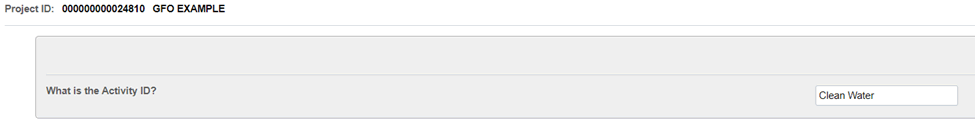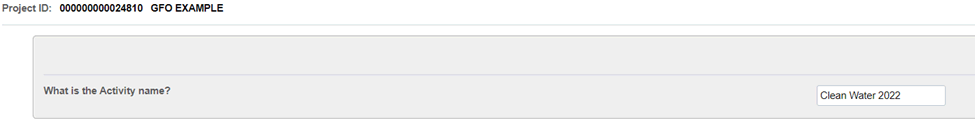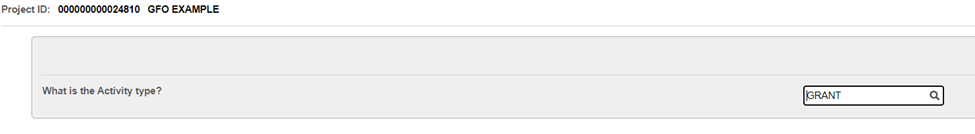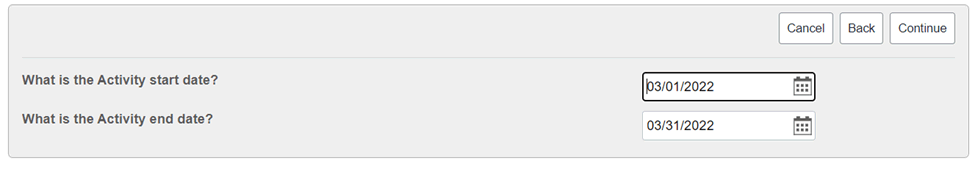Project Activities provide the functional breakdown of a project for control and cost tracking purposes. Activities are used to track major project phases, tasks or programs within a Project as well as to set budgets within a project, if desired.
Standard activities are a predefined list of Activity IDs for a Project Type. If a project has a Project Type that has standard activities, then standard activities can be applied for the project. For each Project ID with a Project Type that has standard activities, the agency determines whether standard activities will be used. If standard activities are used, then the activities are selected from the list for the project, rather than manually entered.
For a list of statewide standard activities, including their descriptions, associated project types and guidance to support when each activity should be used with a project can be found in the section below titled Statewide Standard Activities.
Agencies should consider the following principles when determining if using the standard activities versus project-unique activities for a project:
- A project that has activities that are applicable across multiple projects should use standard activities. For example, if a set of agency projects have consistent project phases or consistent major milestones/tasks, then those activities could be established as standard activities and used on the project. Agencies gain a reporting/information advantage of having consistent activities across projects.
- A project that has activities that are unique to the project should not use standard activities. For example, if an agency is tracking individual tasks for a project to meet a project-specific need, then the project should not use standard activities.
Standard Activities for Federal Grants
Activities must be used for federal reimbursement purposes. Project/Activity ID combinations must be allocated to specific Customer Contract (federal grant) lines.
For Federal Grant’s using activities of only General and/or Admin, Standard Activities should be used on the associated Project. If additional activities unique to the project can be aligned with a broader statewide use, a request can be submitted to COA Governance for possible inclusion as a Standard Activity.
If the agency requires agency specific activities, Standard Activities should not be used and the agency will generate their own activities for the specific project.
Establishing an Activity in the Project Guide
To establish an activity, see JAA-PPM101-035, Create Projects for Federal Grant Transactions using the Project Guide, number 63.
Activity ID
This is the name of the activity(s) being created, which will be used in conjugation with the Project Id. Enter the name or accept the default value of NEXT to assign the next available Activity ID. This is the value that will be used when entering transactions in the SFS.
Activity Name
Enter the Activity Name. This field can be used to add any additional information to the Project ID. If NEXT functionally was used in creating the Activity ID, Activity Name will help define what the Activity ID will be used for.
Activity Type
Enter the applicable value into the Activity Type field. To view a list of types, click on the magnifying glass to search for the information. For Federal Grant purposes, select: GRANT.
Activity Start and End Dates
These dates are auto-filled based on the project start and end dates. Adjust dates accordingly.
Once you verify the information entered is correct, click > Create Activity.
Repeat the steps above to create additional activities.
Add Additional Activities
There may be instances where additional activities are required to be added under an already established Project ID/Customer Contract. Agencies can add activities using the Project Guide. Detailed instructions can be found in SFS Coach, JAA-PPM101-041, Update Activity using the Project Guide.
It should be noted, for Federal related projects, an additional step is required to link a newly created activity to the Customer Contract. Instructions on how to add an activity to a Contract Line using the Project Guide can be found in SFS Coach, JAA-PPM101-036, Adding an Activity to a Contract Line using the Project Guide.
Guide to Financial Operations
REV. 09/07/2023